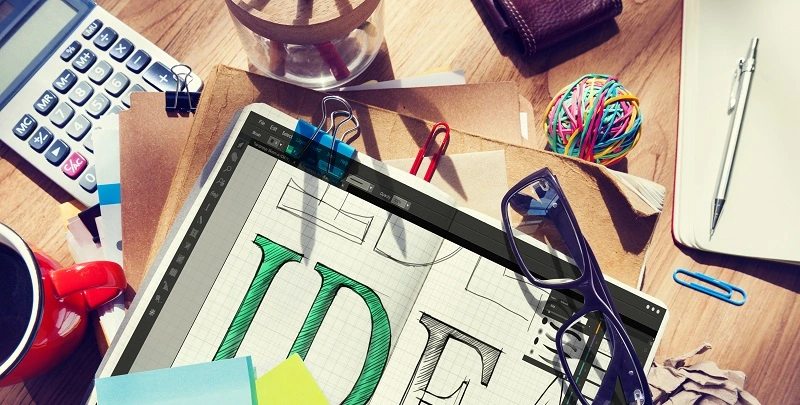
In today’s digital age, accessibility design is no longer a luxury—it is a necessity. Accessibility design ensures that websites, apps, and digital platforms are usable by everyone, including individuals with disabilities. This includes people with visual, auditory, physical, speech, cognitive, and neurological impairments. The goal is to remove barriers, promote inclusivity, and provide equal access to content and functionality.
What Is Accessibility Design?
Accessibility design is the process of creating digital products that can be easily accessed, understood, and navigated by users of all abilities. It involves applying universal design principles, adhering to recognized standards like the Web Content Accessibility Guidelines (WCAG), and considering the diverse ways people interact with technology.
A well-designed accessible interface benefits not only users with disabilities but also those using mobile devices, slow internet connections, or temporary impairments (e.g., broken arm, aging eyes, or loud environments).
Key Principles of Accessibility Design
Key Principles of accessibility design are as follows:
1. Perceivable
Users must be able to perceive content through sight, sound, or touch.
2. Operable
The interface must be navigable using various input methods (keyboard, voice, etc.).
3. Understandable
Content and interface behavior must be easy to understand.
4. Robust
The design must work across different browsers, platforms, and assistive technologies.
Essential Accessibility Design Practices
1. Use Semantic and Structured HTML
- Ensure proper use of headings (<h1> to <h6>) to organize content.
- Use appropriate tags for lists, forms, buttons, and navigation.
- Structure content logically for both sighted users and screen readers.
2. Provide Alternative Text for Media
- Add meaningful alt text for images that describe their purpose.
- Use captions or transcripts for video and audio content.
- Avoid using media as the only method of conveying information.
3. Ensure Keyboard Accessibility
- Allow users to navigate all interactive elements using a keyboard alone.
- Provide visible focus indicators to help users track their navigation.
- Avoid any functionality that relies solely on mouse or touch gestures.
4. Maintain Sufficient Color Contrast
- Ensure text and background colors have enough contrast for readability.
- Avoid relying solely on color to convey meaning (e.g., red for error).
- Test color schemes using accessibility tools.
5. Design Accessible Forms
- Clearly label each form field and group related fields.
- Provide helpful instructions and error messages.
- Use logical tab order for smooth navigation.
6. Support Text Resizing and Responsive Layouts
- Allow users to zoom or change text size without breaking the layout.
- Use relative units (like me or rem) instead of fixed pixels.
- Ensure designs are flexible and mobile-friendly.
Testing and Improving Accessibility
- Use automated tools such as Axe, WAVE, or Lighthouse to identify issues.
- Conduct manual testing with screen readers, keyboard-only navigation, and high-contrast modes.
- Include real users with disabilities in usability testing for deeper insights.
Conclusion
Accessibility design is about more than meeting standards—it is about respecting the diverse ways people experience the web. By building with accessibility in mind, designers and developers create digital products that are inclusive, user-friendly, and future-ready. Prioritizing accessibility not only expands your reach but also demonstrates a genuine commitment to equality and human-centered design.


More Stories
Two-Way Table Analysis: Using Grand, Row, and Column Medians to Break Down Data
Game Theory and Multi-Agent Systems: How AI Learns Strategic Interaction
Finding an SEO Company in Phoenix That Fits Your Budget and Delivers